16
Text With Your Patients From Your Website
 You’re a tech savvy doctor who has moved your practice into the 21st century. You’ve been advised over the past few years about the need to send text message reminders to your patients. You may not know it, but it shouldn’t be surprising that 97% of adults in the USA text weekly, and that text messages have a 98% open rate. Even on a personal level, you’ve probably noticed that getting anyone to answer their phones these days is challenging. The reality is your office staff probably spends more time talking to voicemails then they would prefer to.
You’re a tech savvy doctor who has moved your practice into the 21st century. You’ve been advised over the past few years about the need to send text message reminders to your patients. You may not know it, but it shouldn’t be surprising that 97% of adults in the USA text weekly, and that text messages have a 98% open rate. Even on a personal level, you’ve probably noticed that getting anyone to answer their phones these days is challenging. The reality is your office staff probably spends more time talking to voicemails then they would prefer to.
Due to their open rate and the fact that 90% of text messages are read within three minutes, texting is an ideal channel for communicating with your patients. It enables your practice to instantly connect with patients and send them real-time notifications about their appointments. One of the benefits of having a system like Dental/Ortho Sesame is that you’re patients are able to respond to the text messages you send them.
Sesame’s new Tap To Text feature is designed to integrate with your Sesame Website, which allows patients and prospective patients to text your practice directly from your website. Your office staff is then able to respond to their texts within the Dental/Ortho Sesame dashboard, helping to reduce no-shows and fill the holes in your schedule! It’s a win-win for everyone.
Below find 3 examples of different ways you can install tap to text on your website. You can install a simple ‘text us’ button or offer multiple options for ways to get ahold of your practice!
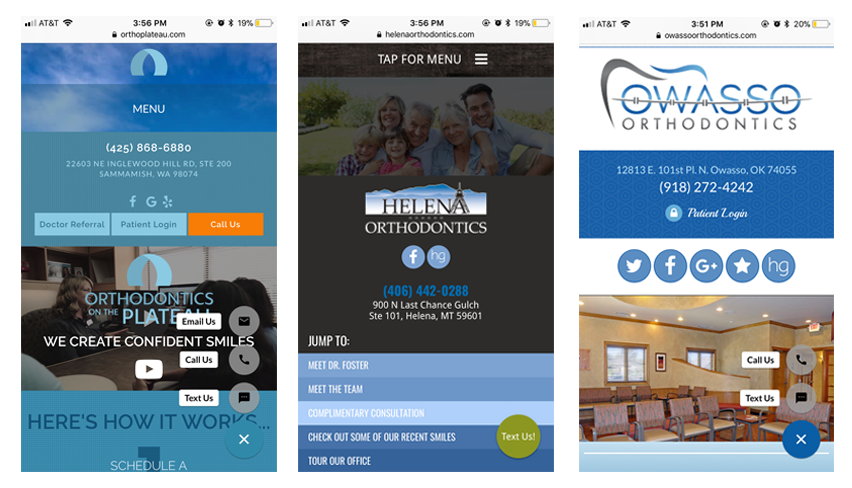
— Alexis Mallos, Senior Marketing Manager, Sesame Communications
